Proxy & VPN, Featured
Guide to Setting Up A Private Proxy Using Wingate
Utilizing Wingate.me’s private proxy service can assist you in safeguarding your privacy and ensuring top-notch online security. In this article, we will explore what Wingate.me offers, delve into its features, and provide you with a step-by-step guide on setting up a private proxy using the Wingate platform.
About Private Proxy Wingate.me
Private Proxy Wingate.me is a powerful online platform renowned for providing high-quality Private Proxies, particularly in the Russian region. These Private Proxies offer users a secure, anonymous, and unrestricted browsing experience, protecting them from data collection while granting access to blocked websites.
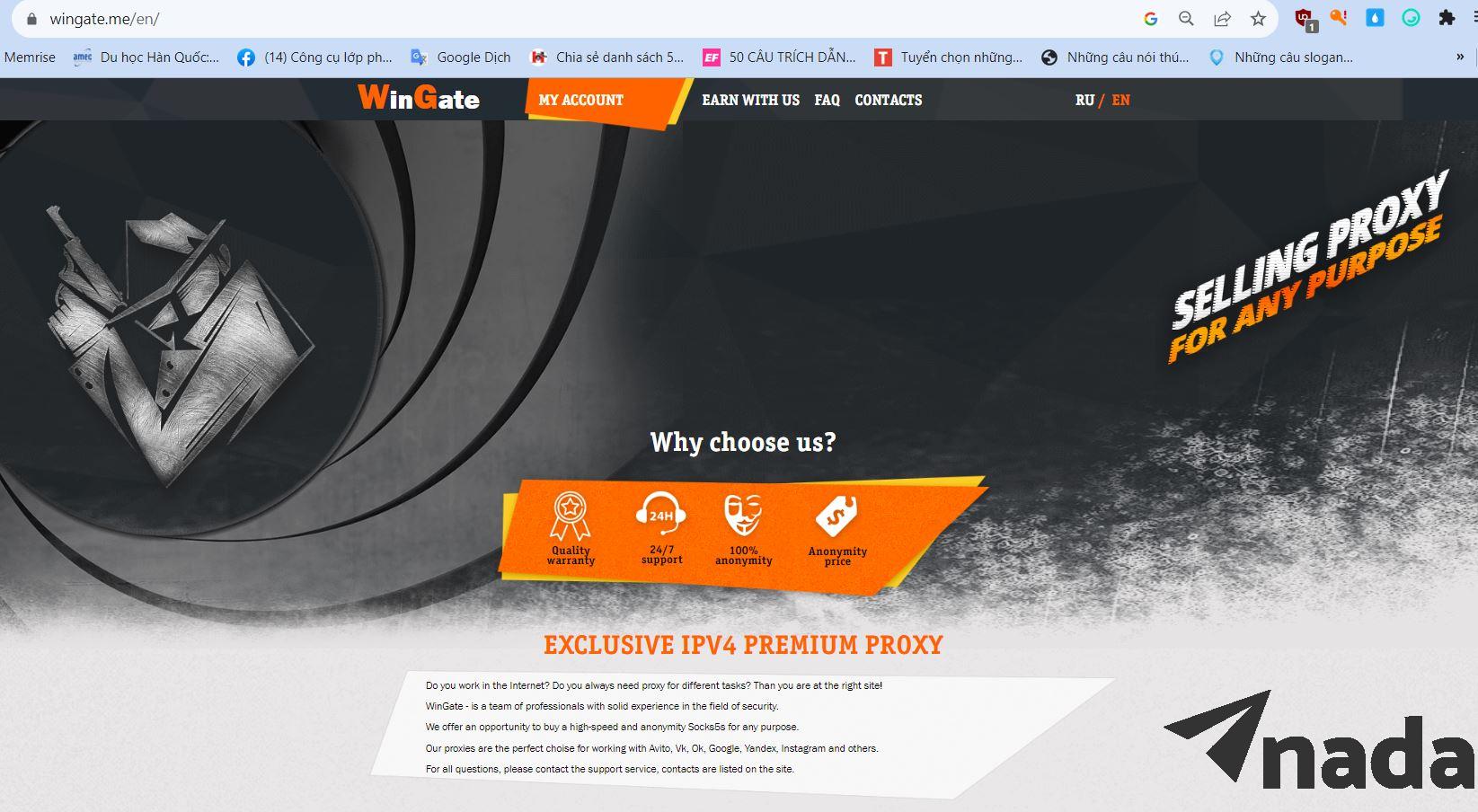
Below are some of the benefits of using private proxies from Wingate.me
- Enhanced security and privacy: Utilizing private proxies of Wingate.me can enhance users’ online privacy by concealing their true IP addresses from websites they visit.
- Overcoming geographical barriers: With a private proxy Wingate.me, users can access content that might be restricted in their geographic locations.
- Improved access performance: Private proxies from Wingate.me can enhance your internet connection’s performance by reducing latency and optimizing bandwidth
Features of Private Proxy Wingate.me
The following are some outstanding features of private proxy Wingate.me
Vast Proxy Pool
Private Proxy Wingate.me provides access to a broad and diverse proxy pool, comprising 7,000 to 15,000 IP addresses from various countries, including Russia, Ukraine, the USA, Germany, France, the UK, and several other European countries. This extensive distribution of proxy servers ensures that users have numerous options to meet their specific needs.
Regular Updates
The proxy pool of Private Proxy Wingate.me is regularly updated, typically every 2-3 hours. This frequent updating ensures that users have access to fresh and functional proxies without the need for manual intervention.
Custom Filtering
Users of Private Proxy Wingate.me have the ability to filter proxies based on various parameters such as country, proxy type (e.g., IPv4, SOCKS5), level of anonymity, uptime, and port. This allows for precise selection of proxies tailored to specific requirements.
Social Media Proxy
Private Proxy Wingate.me’s proxies are well-suited for social media activities. Whether you’re looking to increase likes, register accounts, or send messages on platforms like VKontakte, Odnoklassniki, Facebook, Twitter, or Instagram, these proxies can help you achieve your goals.
Supports Traffic Generation
Whether users are involved in banner advertising or affiliate programs, Private Proxy Wingate.me’s proxies are highly capable of handling various forms of traffic generation. These proxies can assist in tasks such as boosting website visits or promoting products and services.
Web Scraping Compatibility
Users who depend on applications such as ZennoPoster or A-Parser for web scraping, data extraction, or content generation will find Wingate.me’s private proxy service indispensable. These proxies assist users in bypassing restrictions and efficiently accessing data from websites
Anonymity and Security
Private Proxy Wingate.me’s private proxies act as intermediaries between your device and the websites you visit. They route your internet requests through their IP addresses, concealing your real identity and location. This ensures a higher level of online anonymity and security.
Diverse geographic coverage
With proxies from multiple countries, Wingate.me allows users to access content and services that might be geo-restricted. This is particularly useful for tasks that require access to region-specific websites or services.
Types of Private Proxy Wingate.me
Wingate.me offers a variety of private proxy types, including.
Private Proxy Wingate.me – SOCKS4 Proxies
SOCKS4 proxies are a versatile choice for various online activities. They can handle tasks such as web browsing, file sharing, and online gaming. SOCKS4 proxies are known for their speed and efficiency.
SOCKS5 Proxies
SOCKS5 proxies offer enhanced features compared to SOCKS4. They support both TCP and UDP traffic, making them suitable for a broader range of applications. SOCKS5 proxies are often used for tasks that require high-performance proxies, including online streaming and torrenting.
Private Proxy Wingate.me – IPv4 proxies
IPv4 proxies are based on the IPv4 protocol and provide a stable and reliable option for internet-related tasks. They are compatible with most websites and services on the internet and are known for their widespread usability.
Mix SOCKS5 and IPv4 Proxies
This option combines the features of SOCKS5 and IPv4 proxies, offering users a versatile solution. With a mix of these proxies, users can choose the most appropriate type for different tasks. Whether you need the speed of SOCKS5 or the compatibility of IPv4, this mixed option provides flexibility.
Guide to Buy a Private Proxy Wingate.me
To purchase a Private Proxy from Wingate.me, you need to follow these steps
Step 1. Choose Proxy Type
Visit the official website of Wingate.me and create a user account. After successfully registering and logging in, you can begin selecting the Private Proxy Wingate.me type that best suits your needs, such as SOCKS4, SOCKS5, IPv4, or others.

Step 2. Select a Package
Browse through the available plans and select the one that best suits your needs by considering factors such as the number of proxies, their locations, and the duration of service.
Step 3. Add to Cart And Review Your Order
Click on your chosen package to add it to your cart. Then double-check that the items in your cart match your preferences for proxy type, quantity, location, and timing.” đúng ngữ pháp không
Step 4. Proceed to Checkout to Complete the Purchase
Click the “Proceed to Checkout” or a similar button to proceed with your purchase. Follow the instructions provided on the website to complete the payment process. Currently, when purchasing a Private Proxy Wingate.me, users have the option to choose from various payment methods, including credit cards, PayPal, and cryptocurrency.
Step 5. Confirmation and Setup
After a successful payment, you will receive a confirmation email from Wingate.me. This email will contain instructions on how to set up and use your Private Proxy.
Guide to Setting Up a Private Proxy Using Wingate
This is proxy management software for Windows, providing users, including both home and business networks, with the ability to install and manage multiple proxy servers for various purposes. Currently, the application supports both HTTP(S) and Socks5 connection protocols integrated into the software.

Setting up a private proxy Wingate.me with WinGate is remarkably simple, making it accessible for any user. To illustrate the process more effectively, here are detailed instructions on how to set up a proxy on the WinGate Proxy Server for Windows.
Step 1. Installation
To get started, you need to download the latest version of WinGate Proxy Server and proceed with the installation. During the installation, you will be prompted to enter an email address for administrative alerts.
Step 2. Post-Installation
Once the installation is complete, restart your PC. After logging back into Windows, you will find the WinGate icon in your notification area. Right-click the icon and select WinGate Management from the menu.

This will open WinGate’s management console. The table displays the modules and components managed by the WinGate tool. However, because no configuration has been set up, the table content will be completely empty.
Step 3. Setup Initialization
Afterward, click on the localhost box to initiate the setup process. WinGate will commence loading modules and perform a license check. Once the license check is complete, WinGate will automatically restart and prompt you to provide a user database for user authentication and management, which is crucial for the software to operate correctly.

Once you’ve made the appropriate selection, click Next.

Subsequently, WinGate will request you to utilize an account belonging to the Administrators group. Choose the appropriate option and click OK.

Step 4. Configuring the Proxy
You’ll be greeted with a welcome page and a navigation menu on the left, which contains available configuration options. For now, let’s focus on setting up a proxy. To do so, select Services from the navigation menu. Right-click in the empty area on the right and choose Install service.

From the list, select WWW Proxy Service and click Next.

Give name your service and click Finish. 
The service properties window will appear. Navigate to the Bindings tab. Remove any active bindings and click Add.

Choose Any External Adapter and click OK to save your configuration.

Step 5. Proxy Configuration
Now, proceed to the Connection tab. Check the box next to Connect via upstream proxy. Go to the IP dashboard to configure your proxies. Take note of the HTTP Proxy Host, Proxy Port, Proxy Username and Proxy Password from the private proxy Wingate.me IP you purchased, and then import this data into WinGate.
Once you’ve completed this step, click Apply to save your changes. All traffic from client devices will now be routed through the proxy each time they send a request to the internet. You can verify that everything is functioning correctly by visiting the link https://whatismyipaddress.com/ip-lookup.
Purchase Affordable Private Proxies from Getnada
In addition to acquiring private proxy from Wingate.me, you also have the option to buy private proxies from Getnada. We specialize in providing various types of high-speed proxies, ensuring user safety, maintaining anonymity, and safeguarding your online privacy.
Furthermore, our service is available 24/7 to address all your inquiries. If you’re seeking budget-friendly private proxies, Getnada is a viable option to consider.
What is Private proxy Wingate.me?
Private proxy Wingate.me is a service that provides private proxies, allowing users to browse the web anonymously and access blocked websites.
Is Private proxy Wingate.me reliable?
Yes, Private proxy Wingate.me is considered reliable and is trusted by many individual users and businesses. The service has built a reputation for its stability and high level of security in providing private proxies.
What types of proxies does Wingate.me offer?
Wingate.me offers HTTP, HTTPS, SOCKS5, IPv4, dedicated, and data center proxies.



