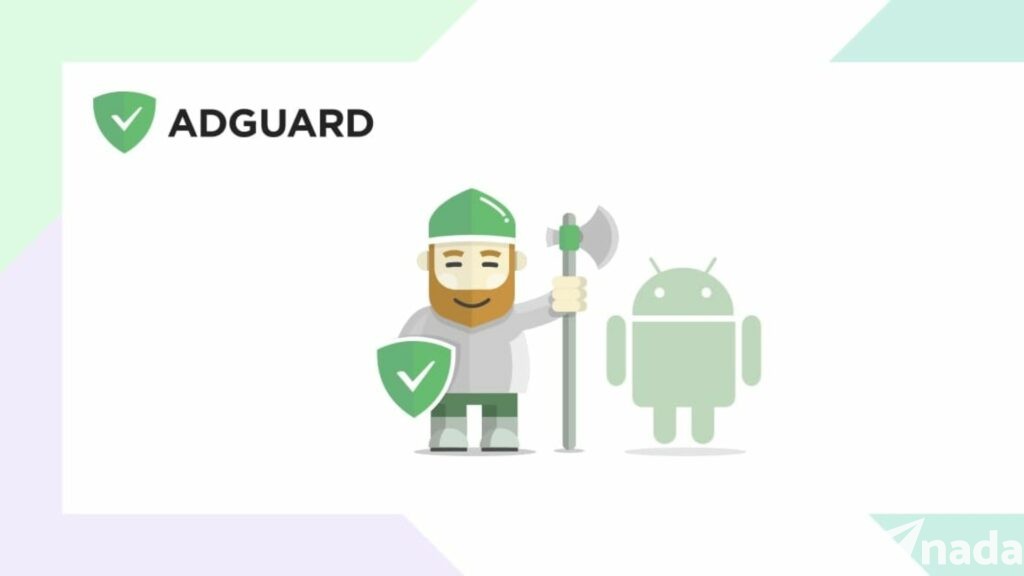Featured
Instructions adguard adblocker extension for chrome
In today’s digital age, browsing the internet can often be disrupted by unwanted ads and pop-ups, which not only clutter your screen but can also slow down your browsing speed. This is where AdGuard AdBlocker comes into play, a powerful tool designed to enhance your online experience. This extension for Chrome is crafted to block annoying advertisements, safeguard your privacy, and ensure that your browsing is smoother and more secure. In this guide, we will walk you through the simple steps to install the AdGuard AdBlocker extension on your Chrome browser, allowing you to enjoy an ad-free internet experience. Let’s dive into how you can set up and start using AdGuard AdBlocker to its full potential.
What is Adguard?

AdGuard is a comprehensive software designed for ad blocking, privacy protection, and internet security. It’s available as a standalone application for multiple platforms, including Windows, Mac, Android, and iOS, as well as a browser extension for popular browsers like Chrome, Firefox, Safari, and others.
The primary function of AdGuard is to block ads on websites, which includes pop-ups, video ads, banners, and any other intrusive advertising forms. This not only helps in improving page loading times but also enhances the user’s browsing experience by eliminating distractions and potentially harmful ads.
Beyond ad blocking, AdGuard also offers various features to increase user privacy and online security. These features include protection against phishing and malicious websites, parental controls to manage content for children, and tools to prevent tracking from various advertisers and analytics systems.
AdGuard stands out by offering customizable settings, allowing users to adjust the level of protection according to their preferences, and it works across multiple devices, providing a unified experience. Whether you’re looking to improve your web browsing speed, reduce distractions, or enhance your online safety, AdGuard provides a robust solution.
What advantages does Adguard have?
Block Ads Effectively

Privacy Protection
One of its key features is the anti-tracking technology designed to prevent various companies and websites from following your online activities and harvesting personal data without permission. This protection is crucial in maintaining user confidentiality and preventing unwanted data profiling.
AdGuard effectively blocks tracking cookies that websites use to monitor your browsing patterns and preferences. These cookies are often used to build a detailed profile of your online behavior, which is then used for targeted advertising or other forms of revenue generation without explicit user consent. By eliminating these trackers, AdGuard ensures that your online movements remain private and your personal data does not end up in the hands of advertisers.
Enhanced Security
The software employs a continuously updated database that contains the URLs of known dangerous sites. By accessing this database, AdGuard can proactively block users from inadvertently visiting websites that could harm their computers or compromise their data.
Whenever a user attempts to navigate to a potentially hazardous site, AdGuard checks the URL against its database. If a match is found, the access is immediately blocked, and the user is alerted about the potential threat. This preemptive action is crucial in preventing malware infections that can occur from downloading harmful content or falling victim to phishing attempts designed to steal personal information such as passwords and credit card numbers.
Flexible Customization
Users can customize which types of ads they want to block, including video ads, social media ads, and pop-ups, among others. AdGuad provides an intuitive user interface where you can easily select or deselect the types of content you prefer to see or block. Additionally, for those who require a more tailored browsing experience, AdGuard allows the creation of custom filtering rules. This means you can specify certain elements on websites that you either want to block or allow, giving you complete control over the content that appears during your browsing sessions.
Moreover, AdGuad’s customizable settings are not limited to ad blocking. Users can also adjust their privacy protection level, choosing how aggressively the software should block trackers and potentially harmful websites. This is particularly useful for users who prioritize privacy and want to ensure that their online activities remain confidential.
Instructions adguard adblocker extension for chrome

Installing the AdGuard AdBlocker extension for Chrome is a straightforward process that can greatly enhance your browsing experience by blocking unwanted ads and protecting your privacy. Here are four simple steps to get you started:
Step 1: Open Chrome Web Store
- Launch your Google Chrome browser.
- Navigate to the Chrome Web Store by entering
chrome.google.com/webstorein the address bar or by searching for “Chrome Web Store” in Google.
Step 2: Search for AdGuard AdBlocker
- In the Chrome Web Store, use the search bar at the top left corner of the page.
- Type “AdGuard AdBlocker” into the search bar and press
Enter.
Step 3: Add the Extension
- From the search results, locate the AdGuard AdBlocker extension. Ensure that you select the official extension provided by
adguard.com. - Click on the
Add to Chromebutton next to the extension.
Step 4: Confirm Installation
- A pop-up window will appear asking you to confirm the addition of the extension. Click on the
Add Extensionbutton to proceed. - Once the installation is complete, you will see an AdGuard icon in the upper right corner of your Chrome browser, indicating that the extension is now active and ready to use.
By following these steps, you’ll have successfully installed AdGuard AdBlocker on your Chrome browser, ready to block intrusive ads and protect your online privacy. You can click on the AdGuard icon anytime to customize settings or pause ad blocking on specific websites
Buy High Quality Proxy at Proxyv6.net
When it comes to purchasing high-quality proxies, Proxyv6.net stands out as the premier destination. Offering a wide range of reliable and secure proxy solutions, Proxyv6.net ensures that your online activities are fast, safe, and anonymous. Whether you need proxies for web scraping, managing multiple social media accounts, or simply enhancing your online privacy, Proxyv6.net has got you covered. With their robust infrastructure and exceptional customer support, you can rest assured that you are getting the best in the industry.