Temp Mail Review
What is Moakt? Outstanding Features of Moakt Email
Moakt Email is a privacy-focused ephemeral email service that offers users a variety of free amenities. The temporary emails provided by this service will be useful for your short-term online activities. Let’s find out with Getnada through the article below.
What is Moakt?
Moakt is simply a service that provides temporary email addresses, also known as virtual emails. It was founded in 2012. Temporary emails provided by this service are valid for use within one hour from the point of creation.
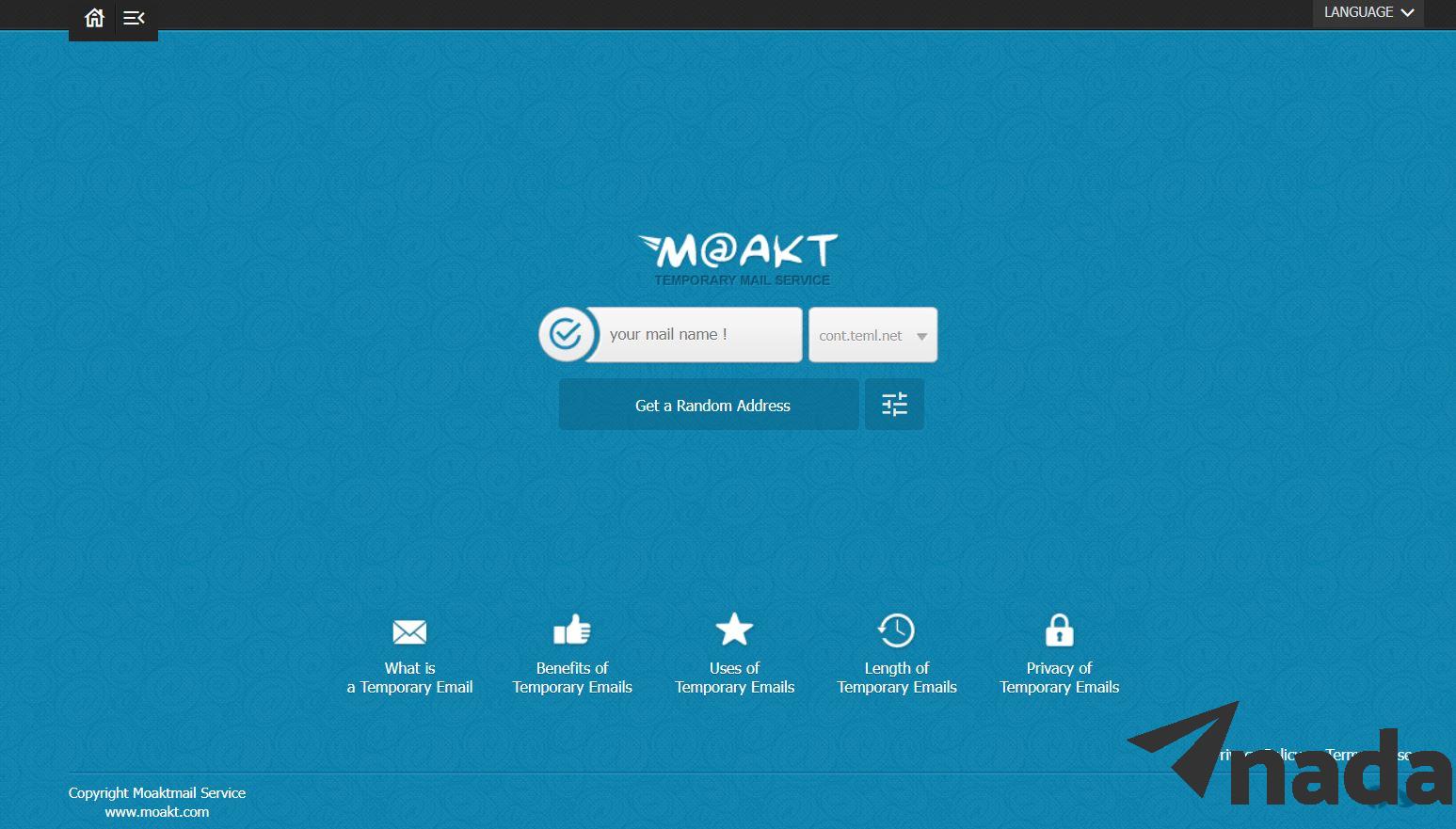
During the validity period, you can receive emails at this temporary email address, just like with a regular email account. The process of using a virtual email will not be accessible to anyone except you.
After the one-hour period, if you wish, you can apply for an extension by clicking on the button provided by Moakt. If not renewed, the temporary email will be automatically deleted as it expires.
Outstanding Features of Moakt Email
The features listed below make Moakt Email a valuable tool for individuals who prioritize online privacy and require a temporary, disposable email address for short-term purposes.
User-Friendly Interface
The temporary email service is easy to use, making it accessible to users of all technical levels, even if you’re not tech-savvy.
No Registration Required
Unlike traditional email services that require you to provide personal information, Moakt Email does not require any registration. You can get a temporary email account instantly without sharing any personal information like name, phone number, or other sensitive data.
Privacy Protection
Moakt Email is designed with user privacy in mind. When using this service, you receive emails without having to reveal your real identity. This makes Moakt a great choice for maintaining online anonymity, especially when you need to use services or websites that require registration with an email account.
Temporary Email Address
Moakt offers temporary, disposable email addresses that are valid for one hour. This is a perfect feature for you to sign up for an online service, receive a verification email, or protect your primary email from spam.
SPAM Avoidance Features
Moakt filters unwanted spam emails, ensuring your inbox is always clean and clutter-free.
Extensions
While Moakt’s temporary email will expire within 1 hour, you can extend its lifespan if needed through a notification button provided by the service. This will give you more flexibility in managing your online communications.
Privacy and Security
All emails received in the temporary email address inbox are completely secure and are sent to users via an SSL connection. This feature is highly beneficial for safeguarding user privacy and the security of exchanged emails.
Disadvantages of Moakt Email
Below are the disadvantages of Moakt Email
Short-Term Validity
Moakt’s temporary email addresses are only valid for a short period, typically just 1 hour. This can be a limitation for individuals who require them for longer durations.
Not Suitable for Long-Term Use
The temporary email service is generally unsuitable for extended email use, such as sending and receiving important emails or maintaining ongoing communication.
Functional Limitations
Moakt Email primarily serves the purpose of creating temporary email addresses, and as such, it lacks advanced features like email archiving or the ability to create personal email accounts.
Limited Interoperability
Interoperability with temporary email addresses may be restricted, as not all websites and services accept them
Applications
You can use Moakt Email for various purposes while still keeping your real identity secure, such as:
- Signing up to try new online services.
- Registering on new websites or those you find suspicious.
- Receiving important emails.
- Downloading images, movies, or games from websites that require account registration.
- Protecting your personal email inbox from spam messages and online fraud services.
Maybe you will like: Emailnator: Features, User Guide
Guide on How to Use Moakt Email
Depending on your needs or preferences, you can use Moakt Email’s temporary email service in one of the following ways:
How to Create a Temporary Email Account According to Your Preferences
Step 1. Access Moakt Email:
Visit the official Moakt Email website at https://moakt.com/en to begin the process of creating a temporary email account for yourself.
Step 2. Create a Temporary Email Account:
In the “Your mail name” box, enter your desired email account name. Next, select the domain name from the Legacy Domains options based on your preferences and intended use, then click the “Create” button to receive your account.

Note: Moakt Email’s website also features a language selection option. You can click the “Language” button located in the top right corner of the website interface to choose your preferred language.
Step 3. Use Your Temporary Email Account:
At this point, Moakt will automatically redirect you to your temporary email account’s mailbox. Here, you can perform actions such as copying your email address to paste it into websites that require registration or receiving notifications for incoming emails.

Additionally, in the mailbox, there is a “Change” button that allows you to create a new temporary email account if the virtual email you are using expires. When you are done using it, simply press the “Delete” button to remove the account. However, it’s not necessary to delete it because the email will be automatically deleted after 1 hour.
Create a Random Temporary Email
If you find it troublesome to enter your username and select a domain name, you can use Moakt Email’s random temporary email creation feature. The method is extremely simple and involves only 2 steps:
Step 1: Visit the Moakt Email website.
Step 2: Click on the “Get a Random Address” button, you will immediately receive a temporary email address that you can use similarly to how you create your own temporary email.

Create Multiple Temporary Emails at Once
If you need multiple temporary email addresses for different purposes, you can utilize Moakt’s email peering feature. The method is as follows:
Step 1: Visit the Moakt Email website.
Step 2: Click on the “material-icons” button.

When the “Domains Manager” tab appears, enter the account name and select the domain you want to use, similar to the process described in the “How to Create a Temporary Email Account According to Your Preferences” section.
Step 3: After filling out the required information, click “Add” to create an email account. This temporary email will appear in the “Custom Domains” table.

Step 4: Continue creating other emails until you have reached the desired number. Then, click “Save” to complete the process and receive your temporary emails.
Conclusion
Moakt Email is a temporary email service that proves to be quite valuable for short-term needs. It allows you to safeguard your real identity when you have to register on websites and also provides a means to receive and read important emails. Nevertheless, it’s essential to bear in mind that the temporary email’s validity is limited to just 1 hour. Therefore, it’s advisable not to use it for long-term purposes that require a higher level of security.



