Temp Mail Review
Dropmail: Guide to creating temporary emails on Dropmail for free
| Title | Dropmail |
| Description | Dropmail is a user-friendly platform that offers a quick and hassle-free solution for generating temporary email addresses. These disposable emails are ideal for situations where you want to maintain anonymity, avoid spam, or simply don’t want to use your primary email address. |
In a digital era where privacy is paramount, temporary email services have become increasingly popular. Among the myriad of options, Dropmail stands out as a reliable platform for creating temporary emails for free. In this comprehensive guide, Getnada will delve into the world of Dropmail, exploring its features, and benefits, and providing step-by-step instructions on how to create and make the most of temporary emails.
What is Dropmail?
Dropmail is a temporary email service that provides users with disposable email addresses. These email addresses can be used for a short period to receive emails without revealing your real email address.

Outstanding Features of Dropmail
Below are the outstanding features of Dropmail.
Multiple Domain Options
Dropmail offers a variety of domain options for users to choose from when creating their temporary email addresses. This allows users to select an address that aligns with their preferences or needs, adding an extra layer of customization.
Spam Protection
To enhance the user experience, Dropmail employs robust spam protection measures. This ensures that users are not bombarded with unwanted emails, maintaining the integrity of their temporary email inbox.
Quick and Efficient Email Generation
The platform streamlines the email generation process, allowing users to create a temporary email address swiftly. This efficiency is particularly beneficial for users who need to set up temporary communication channels on the fly.
Cross-Platform Accessibility
Drop mail is designed to be accessible across various platforms, including web browsers and mobile devices. This cross-platform functionality ensures that users can manage their temporary emails seamlessly, whether they are on a desktop or using a mobile app.
Time-Saving Features
With features like quick email deletion and batch operations, Dropmail prioritizes time-saving for users. The platform is designed to optimize the management of temporary emails, allowing users to focus on their tasks without unnecessary delays.
API Integration
For users who require more advanced functionality, Dropmail offers API integration. This enables seamless communication between Drop mail and other applications or services, expanding the possibilities for temporary email usage.
Eco-Friendly Practices
Drop mail is committed to environmentally friendly practices. The platform minimizes its carbon footprint by utilizing energy-efficient servers and implementing sustainable technologies, contributing to a greener digital ecosystem.
Password Protection Options
Users can enhance the security of their temporary email accounts by setting up password protection. This additional layer of security ensures that only authorized individuals can access and manage their temporary emails.
Real-Time Notifications
Drop mail provides real-time notifications for incoming emails, ensuring that users stay informed about new messages without constantly checking their inboxes. This feature is especially useful for time-sensitive communications.
Support and Community
Dropmail offers comprehensive support resources, including FAQs and user guides, to assist users in navigating the platform. Additionally, there is an active community where users can share tips, troubleshoot issues, and engage in discussions related to Dropmail.
Guide on using Dropmail to create Temporary Email Effectively
Follow these simple steps to create your temporary email address on Drop mail:
Step 1: Visit Dropmail’s Website
Open your web browser and navigate to the official Drop mail website.

Step 2: Get your temporary email
When you access the website, a temporary is created for you automatically. Copy it!
If you don’t like it or you want to have another one, just the next steps.

Step 3: Choose a Username
Select a username for your temporary email address. This can be anything you prefer, ensuring it’s unique.
Step 4: Customize Your Domain
Drop mail allows you to choose from a variety of domains. Customize your email address further by selecting a domain that suits your needs.

Step 5: Click on the button to create an email
Once you’ve set your username and domain, click on the arrow button to generate your temporary email address.

Step 6: Access Your Inbox
Your temporary email inbox will be created, and ready for use. You can now send and receive emails without revealing your primary email address.
When you scroll down the website, you can see where you get the inbox of the temp mail!

Why should you use Dropmail?
Below are the reasons you should use Dropmail.
Enhanced Privacy
One of the primary reasons to use Dropmail is the heightened level of privacy it offers. By providing users with the ability to create temporary email addresses, Dropmail allows individuals to keep their primary and often more sensitive email addresses confidential. This becomes particularly important when engaging with new or untrusted online platforms, reducing the risk of personal information exposure.
Avoid Spam
Drop mail serves as a powerful tool for spam prevention. Temporary email addresses generated through Drop mail can be used for one-time purposes, such as signing up for a newsletter, accessing a download, or registering for a service. As these addresses are disposable, users can easily discard them after use, preventing their primary inbox from being flooded with unwanted promotional emails and spam. This feature not only declutters the inbox but also ensures a cleaner and more focused email experience.
Anonymity
Whether you’re creating accounts on various online services or participating in discussions on forums, Dropmail allows you to maintain anonymity. This is especially useful when users want to explore a platform without revealing their true identity or when they are concerned about privacy in certain online interactions. The ability to create temporary, pseudonymous email addresses through Dropmail empowers users to engage in online activities without compromising their personal information.
Security
The automatic deletion of emails in Dropmail adds an extra layer of security to the user experience. By ensuring that temporary emails are automatically removed after a set period, Drop mail minimizes the risk of these emails becoming a potential target for security threats. This proactive approach to inbox management helps in maintaining a secure online environment, reducing the likelihood of sensitive information being exposed or exploited.
Conclusion
In conclusion, Dropmail emerges as a reliable solution for anyone seeking temporary email services. Whether you’re concerned about privacy, want to avoid spam, or need an anonymous email address, Dropmail ticks all the boxes. By following the simple steps outlined in this guide, you can create and use temporary emails on Dropmail effortlessly, enjoying the benefits of enhanced privacy and security in the digital landscape.

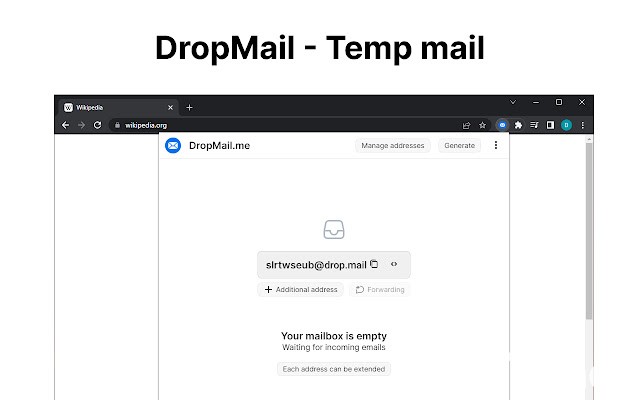


sounds good