Temp Mail Review
EmailOnDeck: Guide to creating temporary email free
In today’s digital age, online privacy is more crucial than ever. Whether you’re signing up for a new service, accessing exclusive content, or simply wanting to protect your personal information, having a temporary email can be a game-changer. One notable player in the realm of disposable emails is EmailOnDeck. In this guide, we’ll explore the ins and outs of EmailOnDeck and provide you with a step-by-step walkthrough on creating temporary emails for free.
What is EmailOnDeck?
Before diving into the specifics of EmailOnDeck, let’s briefly touch upon why temporary emails are becoming increasingly popular. Temporary emails act as a shield for your primary email address, offering a secure and anonymous way to interact with online platforms. Whether you’re testing a new service, signing up for a newsletter, or participating in online forums, a temporary email can help you maintain control over your online presence.
EmailOnDeck is a leading provider of temporary email services, offering users a quick and hassle-free way to generate disposable email addresses. What distinguishes it from the competition is its user-friendly interface, reliability, and a range of features that enhance the overall user experience.
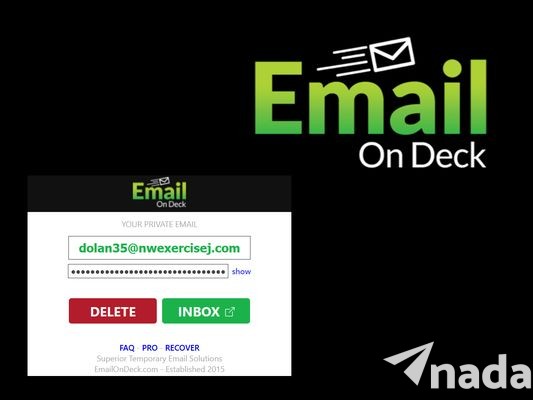
Key Features of EmailOnDeck
EmailOnDeck offers several key features that make it a popular choice for individuals seeking temporary and disposable email solutions. Here are the key features of it:
Instant Email Generation
EmailOnDeck allows users to generate a temporary email address instantly without the need for a lengthy sign-up process. This quick and straightforward feature makes it convenient for users who require immediate access to a disposable email.
Free Service
One of the standout features of this website is its cost-free service. Users can create temporary email addresses without incurring any charges. This accessibility makes it an attractive option for individuals who want a disposable email solution without financial commitments.
User-Friendly Interface
The platform boasts a user-friendly interface, ensuring that even individuals with minimal technical knowledge can easily navigate and utilize the service. The intuitive design enhances the overall user experience.
Customizable Email Addresses
Users can personalize their temporary email addresses, adding a layer of customization. This feature is beneficial when managing multiple temporary emails for different purposes, allowing users to easily distinguish between them.
Disposable Email Addresses
The primary function of EmailOnDeck is to provide disposable and temporary email addresses. These addresses can be used for a variety of purposes, such as signing up for online services, accessing content, or participating in forums, without revealing a user’s primary email.
Avoid Spam and Unwanted Emails
By using EmailOnDeck for non-essential online activities, users can protect their primary email from spam and unwanted promotional emails. This feature helps maintain a clean and organized inbox.
No Account Required
EmailOnDeck operates without the need for users to create accounts or provide personal information. This ensures a high level of privacy and anonymity when using the temporary email service.
Versatility Across Online Activities
EmailOnDeck’s temporary email addresses can be used across various online activities, including signing up for newsletters, accessing exclusive content, or participating in online communities. The versatility of the service makes it suitable for a wide range of users.
Effortless Email Management
Managing temporary emails on the service is a straightforward process. Users can easily create, customize, and dispose of temporary emails as needed, enhancing the overall user experience and efficiency.
Responsive Support
EmailOnDeck may provide customer support services to address any issues or inquiries users may have. This adds an extra layer of reliability and support for users who may encounter challenges while using the service.
Why should you use EmailOnDeck?
Using the temp mail platform offers several compelling reasons, making it a valuable tool for various online activities. Here are some key reasons why you should consider using the platform Getnada.cc just introduce to you:
Enhanced Privacy
This service provides you with a temporary and disposable email address, ensuring that your primary email remains private. This is particularly useful when signing up for online services, downloading resources, or participating in activities where you want to avoid revealing your personal email address.
Avoiding Spam
By using a temporary email from this platform, you can shield your primary inbox from spam and promotional emails. This not only keeps your inbox organized but also reduces the risk of falling victim to phishing attempts and other malicious activities associated with spam.
Quick and Easy
The service offers a user-friendly interface that allows you to generate a temporary email address with just a few clicks. The process is instant and doesn’t require any lengthy sign-up procedures. This makes it a convenient solution for situations where you need a temporary email quickly.
Cost-Free Service
EmailOnDeck is a free service, allowing you to create temporary emails without any financial commitment. This makes it an accessible and affordable option for individuals who require temporary email addresses for specific purposes but don’t want to invest in premium services.
How to use EmailOnDeck easily?
Now that you understand the benefits of EmailOnDeck, let’s walk through the process of creating your temporary email:
Step 1: Visit the EmailOnDeck Website
Begin by navigating to the EmailOnDeck website: https://www.emailondeck.com/
The homepage typically features a clean and intuitive design, making it easy for users to locate the necessary tools.
Step 2: Confirm that you are not a Robot
On the homepage, you’ll find a prominent button that allows you to access the test to confirm you are not a robot. Click on it, and EmailOnDeck will instantly provide you with a test. Please be sure that your choice is right!

Step 3: Create a temporary emails
Beside the Captcha button, you’ll find a prominent section that allows you to generate a temporary email address. Press on it, and EmailOnDeck will instantly provide you with a disposable email that’s ready for use.


Step 4: Check whether your temp mail works or not
When you have your temp mail, you need to check it.
On your browser, please access https://ismyemailworking.com/ and paste your email address you’re just get at EmailOnDeck and press “Check”

Now turn back EmailOnDeck, you’ll receive an email if your Temp Mail still working. Good Luck!

Conclusion
In the digital age, safeguarding your online presence is paramount. EmailOnDeck emerges as a reliable solution, offering users a seamless and free experience in creating temporary emails. By following our step-by-step guide, you can harness the power of temporary emails to enhance your online privacy, reduce inbox clutter, and navigate the digital landscape with confidence. Take control of your online identity with it today!



